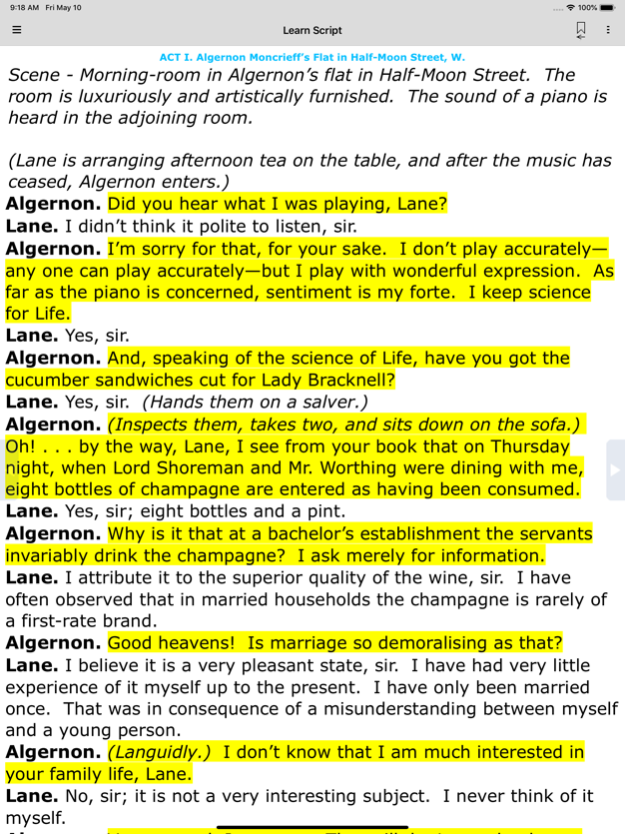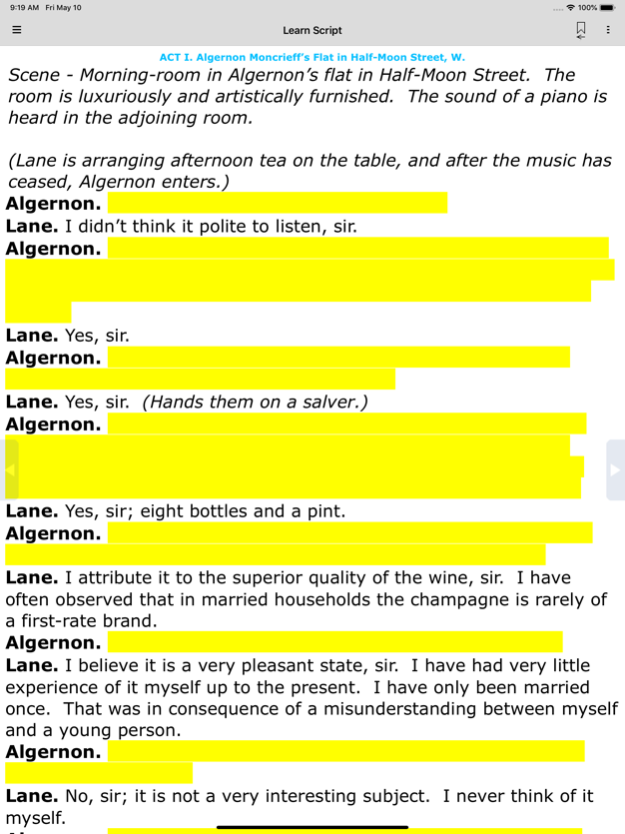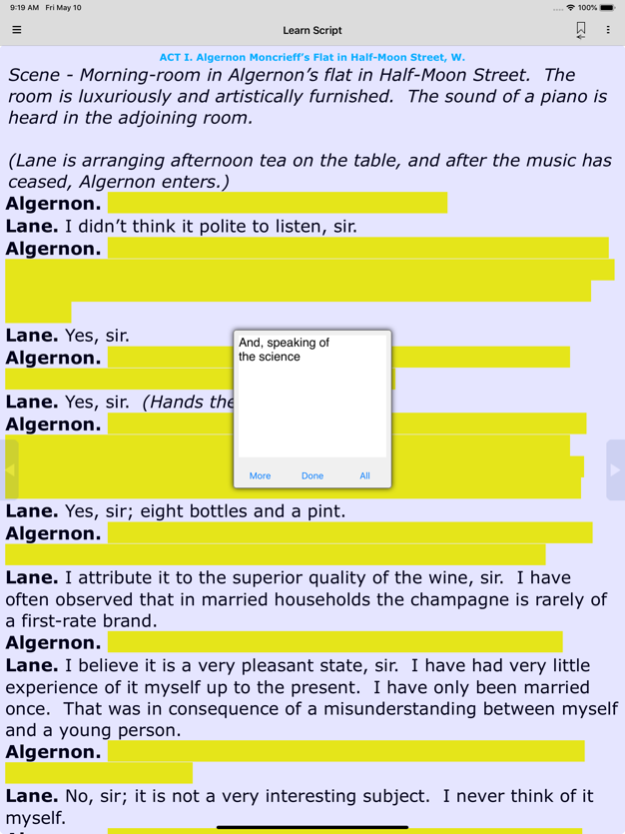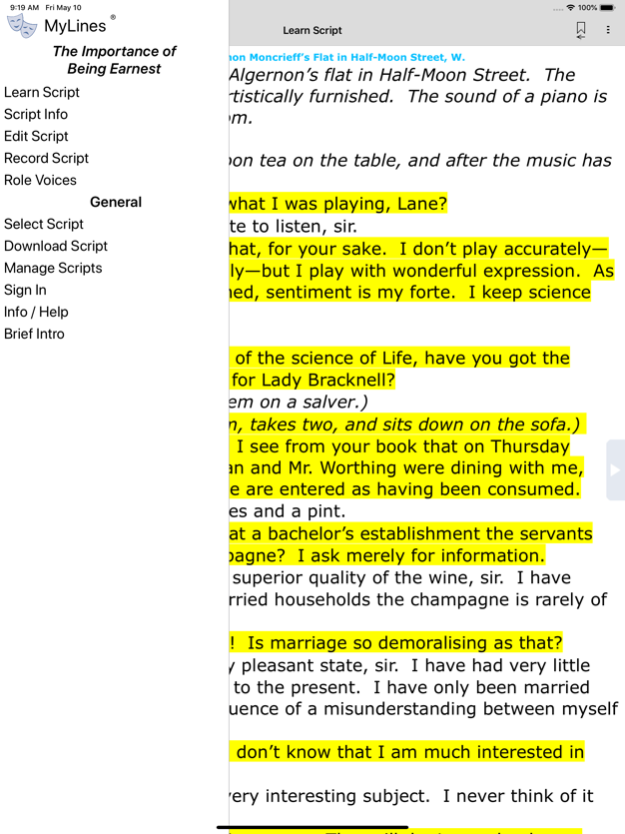MyLines 2.0.19
Continue to app
Free Version
Publisher Description
The MyLines® app is a tool that assists actors in memorizing their lines. It presents the script in a way that shows the lines of the actor's role separate from those of the other roles. It helps to minimize the need to have a second person help with the lines. The MyLines app works with text-based scripts that are imported into the app through the website. PLEASE NOTE that PDFs and image-based scripts MUST be converted to TEXT in order to work with the MyLines app. Many scripts/shows are becoming available each day. Check http://stagepro.mylines.com/AvailableShows.aspx for the latest list of available shows.
In addition to viewing the script, MyLines allows you to hear the script using your device’s Text-to-Speech capability. You can hear your own lines, or your cue lines, or both. You may also record your lines yourself and play them back.
Go to http://www.mylines.com/Screens.aspx to see a sample of how a script is presented.
A tool to help actors learn lines and get off book
• Choose your role and all your lines are automatically highlighted.
• Works as a standalone app or in conjunction with the StagePro app for stage management.
• Hidden mode where all lines are visible except your own.
• Bookmark any line in the script for quick reference.
• Reads your script back using Text-to-Speech or your recorded voice.
• Specify number of cues before your line.
• Override default highlighting as necessary.
• ‘Role’ view presents the script in a way that your lines are separated from the other lines in the script.
• User can customize highlight colors, font sizes for role, dialog and stage directions.
• Instructions on website to create text-based scripts and import onto your device.
• First fifty lines of text imported into the app is free. After fifty lines, a one-time in-app purchase is required. The one-time in-app purchase is also required to use a public domain sample script from the website, or to use a script rented or purchased from a theatrical rights licensing organization.
May 13, 2019
Version 2.0.19
- New Color Scheme
- Updated color scheme
- iPhone X support
- Show line number in Lean Script page
- Fix intermittent crash on Download
- Fix intermittent crash on Creating new script
About MyLines
MyLines is a free app for iOS published in the Office Suites & Tools list of apps, part of Business.
The company that develops MyLines is MyLines LLC. The latest version released by its developer is 2.0.19.
To install MyLines on your iOS device, just click the green Continue To App button above to start the installation process. The app is listed on our website since 2019-05-13 and was downloaded 17 times. We have already checked if the download link is safe, however for your own protection we recommend that you scan the downloaded app with your antivirus. Your antivirus may detect the MyLines as malware if the download link is broken.
How to install MyLines on your iOS device:
- Click on the Continue To App button on our website. This will redirect you to the App Store.
- Once the MyLines is shown in the iTunes listing of your iOS device, you can start its download and installation. Tap on the GET button to the right of the app to start downloading it.
- If you are not logged-in the iOS appstore app, you'll be prompted for your your Apple ID and/or password.
- After MyLines is downloaded, you'll see an INSTALL button to the right. Tap on it to start the actual installation of the iOS app.
- Once installation is finished you can tap on the OPEN button to start it. Its icon will also be added to your device home screen.